As part of our house modernization process, we bought an Ecobee3 Wifi enabled smart thermostat. We hope that this small device will help reduce the size of our utility bill. The product looks very simple, but it comes with three additional sensors that can be placed in different rooms, and these can even detect room occupancy!

One problem I encountered was how to install this device when the old device used a K wire, which was not documented any where on Ecobee's site. See the circled K below:
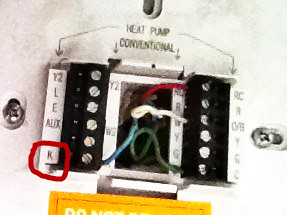
My Internet search eventually brought me to a Youtube video, where someone had a similar problem with installing a Nest thermostat. Basically, the solution was to connect the K wire to the Y1 wire.
I said to myself, maybe this works for Ecobee3 too. So I did just that:

When powered up, Ecobee detected that Y1 wire is connected, and indicated that G must also be connected.
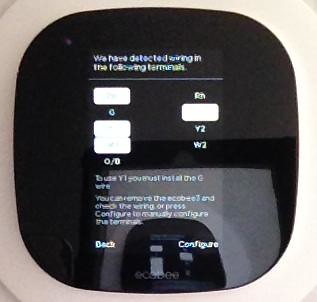
This could easily be done on the menu.
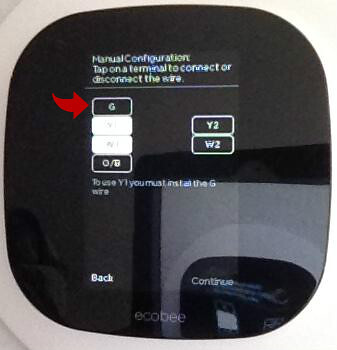
Now everything works. What a nifty little device!
 yyhh.org
yyhh.org
Comments